Are you trying to save an online video? As you may have noticed it isn’t as straightforward as you might have hoped it to be – and online streaming videos in particular can be difficult to save.
That being said there are three different types of methods that you can use if you’d like to save online videos.
Download the Video Source
For online videos that are hosted on various blogs and websites, downloading the video source is easy enough and often you just need to right-click the video and select the ‘Save As’ option. However that is not always going to work, especially not when it involves embedded videos or videos on other online platforms.
It is still possible to download the video source, but you’ll first need to identify it. Perusing the source code of the webpage is one option, but that can be tedious. Instead, a faster method is to use browser extensions that are designed to detect the video source and provide you with the option to download it.
Use ‘Video Downloader’ Websites
Arguably the easiest way to save online videos is by using video downloader websites. The service these websites provide is simple enough, and you just need to paste the URL of the video that you want to download and they will process it and provide you with a download link.
Although straightforward, video downloader websites do have limitations. Some may restrict the maximum duration of videos or its file size, while others may only support videos in a certain quality.
On top of that most video downloader websites generally have lots of advertisements – and some can be very intrusive as well.
Try Screen Recording
Using screen recording to save online videos may seem strange, but it is actually the most versatile option out there. Rather than downloading the video, screen recording will let you capture it while it is playing on your screen – and as such can be used to save any online video, including videos within apps.
Compared to the other methods listed above, you don’t need to worry about limitations when it comes to screen recording. Simply put if you see it on your screen, you can record and save it.
The only disadvantage is that this option can be more time consuming, as you’ll need to record your screen while the video is playing. In other words a 1 hour video will take 1 hour to record and save. Having a way to automate the recording can help make it more convenient, such as is the case with Movavi Screen Capture Studio.
Conclusion
Before you make a decision about which type of option you want to use, try each one out. By actually using each one to save online videos, you’ll get a better idea of how it works and what its limitations are. After that you can figure out which one you would prefer to use moving forward.